Game Events¶
A Game Event is the first step for launching any campaign, like launching a Game Offer. However, Game Events have a much broader meaning. You can use them to plan your in-game activities and events like Halloween, Tournaments, Weekends, and more. Adding Game Events increase your game's retention and engagement.
After installing the LiveOps package, you get a ready-to-use structure for Game Events, and the table looks like this:
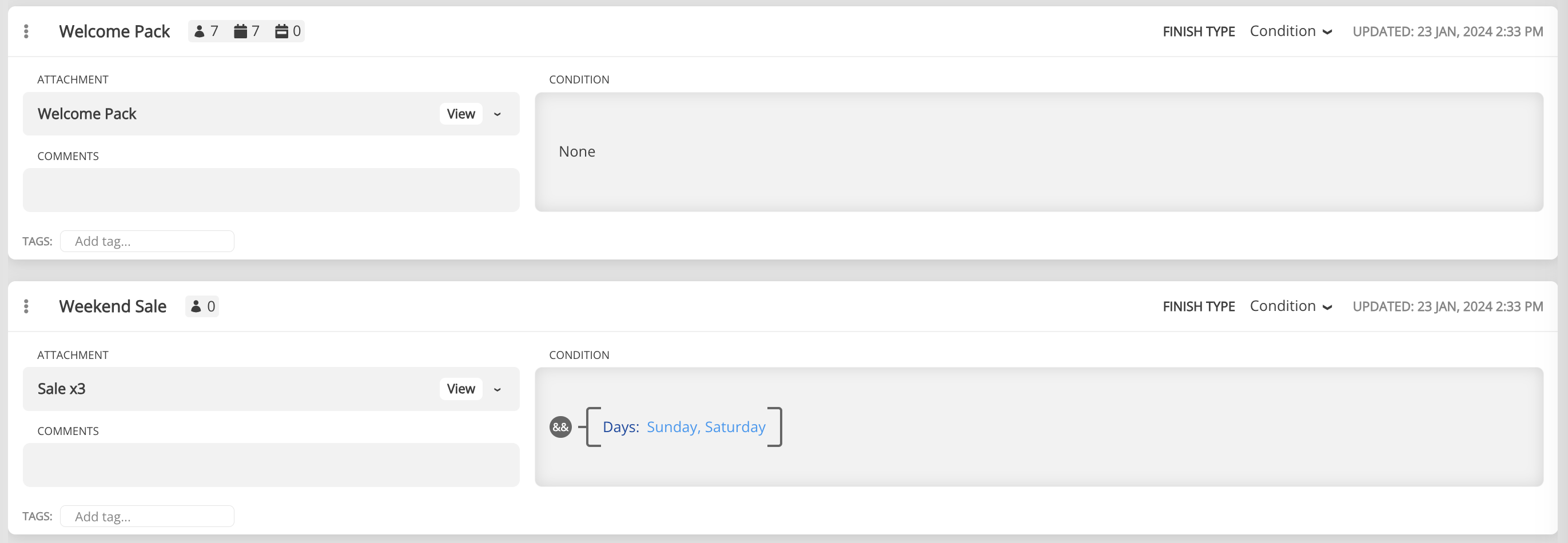
| Parameter | Description |
|---|---|
| Name | The localized name |
| Icon | The icon of the event |
| View | The view associated with this event. |
| Placement | Defines the position of the icon for this event on the screen. Game client can use this information to show event icons in the game. It is demonstrated in built-in simulation Demo App. |
| Priority | Can be used for sorting when displaying icons or showing popups. Implementation of this logic is up to the user. |
| Attachment | Attachment can be either Script, or Game Offer. The script is executed once the event starts. The script can have any logic, but generally, it's used to Segment players and give them Personalised Offers. You can read more about scripts in Visual Scripting section. The same way a Game Offer is activated when event starts, but it simply shows an offer without complex logic. You can learn more about Game Offers in Offers & Items section. |
| Condition | A condition required to meet to start the event. Leave it blank if you want to run this event all the time - this approach works for Starter Pack Offers. But if you have seasonal, weekend, or game anniversary events - you should specify the conditions. In most cases, the conditions are time-based. |
| FinishType | Defines how the Game Event should end. By default the Game Event deactivates once the Condition is false, you can change the type to Duration and specify how long the event lasts after activation. Keep in mind, after deactivation, if Condition is true, the Game Event starts again. |
| Duration | If FinishType is set to Duration, specifies how long the event lasts after activation. Condition becoming false will be ignored. |
| Cooldown | Defines duration of a cooldown before the next instance of the same event can be activated. |
| Limit | ⚠️ Not Supported Yet Defines the amount of launches allowed during the time of valid condition. |
| Manual Remove | Defines if the event should be deactivated manually from the code when Condition is no more valid. |
Extension¶
If your game requires additional parameters, you should inherit a new Template from 📅 Game Event and add as many parameters as needed.
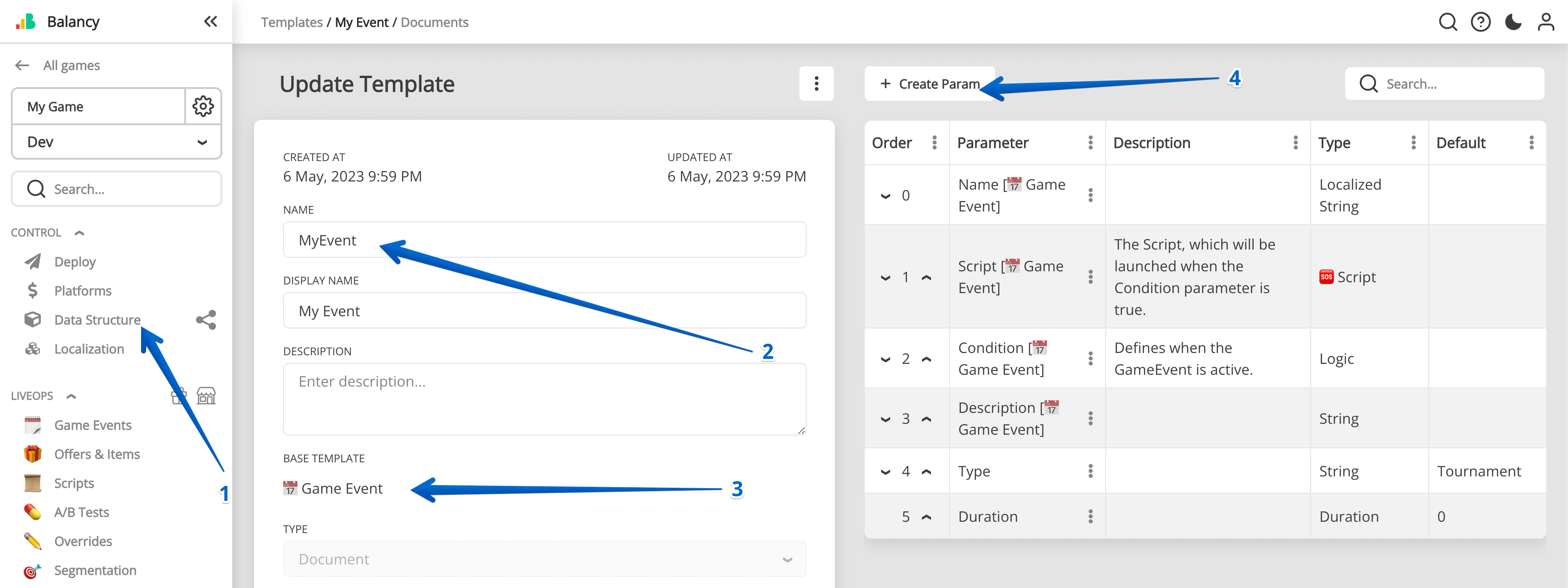
When you create a new Event, make sure to select the new Template you just created, and then you'll get something like this:
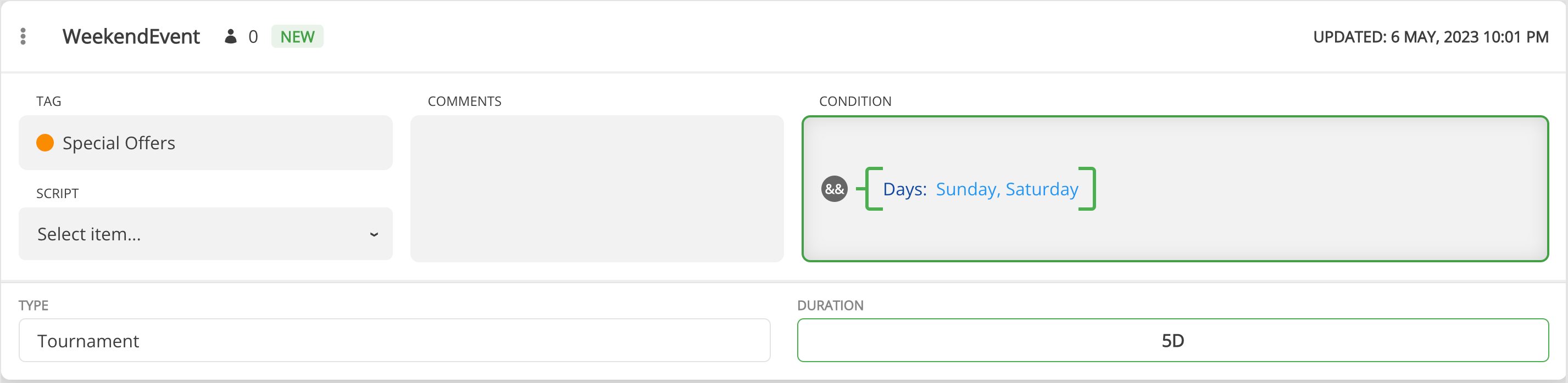
Integration¶
- Subscribe to Balancy Callbacks to get live notifications about new or ended events.
- Learn how to get all active event here.