Deploy¶
Whenever you change a Template or a Document in Balancy, it's saved on our servers to be available for your end users. You can compare all the changes you make in Balancy with commits in GIT, the only difference being that other Balancy users can see your commits.
When you are ready to publish (like Push in git) your changes for the end users, open the Deploy section in Balancy and click Deploy button. The process takes a few seconds and once it's completed you can launch your game in Unity and get all the updated data.
Bear in mind that you are Deploying only to the active Branch.
Redirections (Obsolete)¶
Obsolete section
Redirections are supported only for the old versions of plugins in the games released before Branches system update. New plugin doesn't require using redirections.
Sometimes you need to make a production build but use staging balance. For example, during store review or for partial rollout. Until we have branches functionality (like in Git), you can use redirections to point the game build to download balance from another environment.
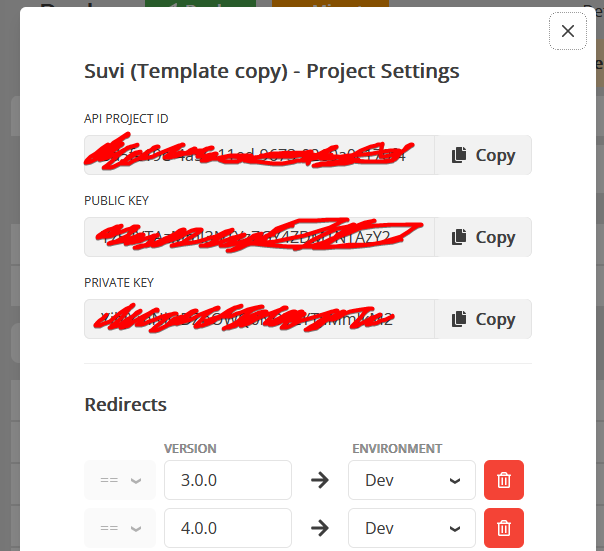
Game build with a specific version will download data from specified environment, ignoring Environment argument to Balancy Init method on the C# side.
- Build with version 3.0.0 will download balance from dev environment.
- Build with version 4.0.0 will download balance from dev environment.
During the deploy, if you change min version, the popup will appear and ask you if you want to delete unnecessary redirections.
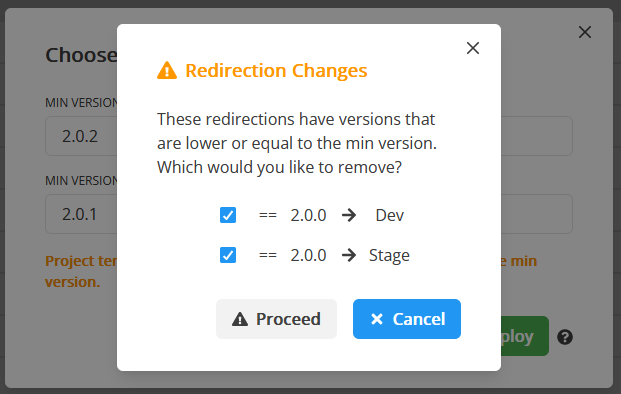
The same for migration. With auto-deploy flag enabled you will be asked if you want to delete unnecessary redirections.
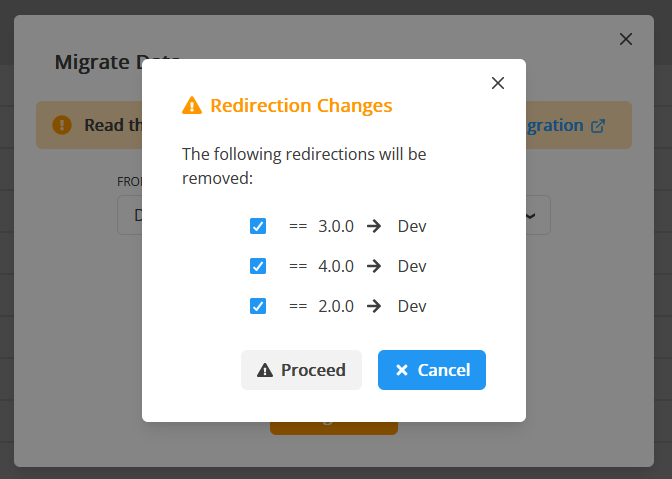
Offline Games¶
If your game is offline, you might assume that the game could be launched for the first time without access to the internet. In such a situation, you can't rely on the game balance will be delivered to the build.
- Open editor window Tools ► Balancy ► Config
- Click on Download Data
- All the latest game data from Balancy will be downloaded and put into /Assets/Balancy/Resources
- If your game is launched without internet access, it'll use the data from the resources
- Once the internet is available, the data will be automatically updated if necessary