Purchases¶
Balancy facilitates a variety of purchase types to suit different game monetization strategies. Players can acquire:
Explore the four methods to process purchases:
Direct Purchase¶
Balancy automates price checks and validations, informing the client about the outcome through a callback. Learn more about the purchase flow.
Setup
- Install the Balancy Payments package via Tools ► Balancy ► Updates.
- Configure Payments in Balancy, providing necessary validation data.
Methods to initiate a purchase:
Balancy.LiveOps.Store.PurchaseStoreItem(StoreItem storeItem,
System.Action<PurchaseProductResponseData> callback);
Balancy.LiveOps.GameOffers.PurchaseOffer(OfferInfo offerInfo,
System.Action<PurchaseProductResponseData> callback);
Balancy.LiveOps.GameOffers.PurchaseOffer(OfferGroupInfo offerInfo,
StoreItem storeItem,
System.Action<PurchaseProductResponseData> callback);
Post-Purchase Notification¶
If you manage the transactions by yourself, use these methods to notify Balancy post-purchase, utilizing receipt validation. Detailed purchase flow.
Setup
- Ensure the Balancy Payments package is installed. Tools ► Balancy ► Updates.
- Complete Payments configuration for validation requirements.
Notification methods:
Balancy.LiveOps.Store.ItemWasPurchased(StoreItem storeItem,
PaymentInfo paymentInfo,
System.Action<PurchaseProductResponseData> callback);
Balancy.LiveOps.GameOffers.OfferWasPurchased(OfferInfo offerInfo,
PaymentInfo paymentInfo,
System.Action<PurchaseProductResponseData> callback);
Balancy.LiveOps.GameOffers.OfferWasPurchased(OfferGroupInfo offerInfo,
StoreItem storeItem,
PaymentInfo paymentInfo,
System.Action<PurchaseProductResponseData> callback);
Self-Validated Purchase¶
If you are handling both transaction and validation, inform Balancy post-completion without its validation. Currency conversion and segmentation still require PaymentInfo. Read more.
Balancy.LiveOps.Store.ItemWasPurchasedAndValidated(StoreItem storeItem,
PaymentInfo paymentInfo,
Constants.Platform paymentPlatform,
System.Action<PurchaseProductResponseData> callback);
Balancy.LiveOps.GameOffers.OfferWasPurchasedAndValidated(OfferInfo offerInfo,
PaymentInfo paymentInfo,
Constants.Platform paymentPlatform,
System.Action<PurchaseProductResponseData> callback);
Balancy.LiveOps.GameOffers.OfferWasPurchasedAndValidated(OfferGroupInfo offerInfo,
StoreItem storeItem,
PaymentInfo paymentInfo,
Constants.Platform paymentPlatform,
System.Action<PurchaseProductResponseData> callback);
Soft Currency Purchases¶
For in-game currency acquisitions, these methods are recommended. In you are actively using the Inventory, you can use the Direct Purchase.
Balancy.LiveOps.Store.ItemWasPurchasedSoft(StoreItem storeItem);
Balancy.LiveOps.GameOffers.OfferWasPurchasedSoft(OfferInfo offerInfo);
Balancy.LiveOps.GameOffers.OfferWasPurchasedSoft(OfferGroupInfo offerInfo,
StoreItem storeItem);
Visualizing the Purchase Flow¶
Below is a schematic representation of Balancy's SDK logic for handling purchases:
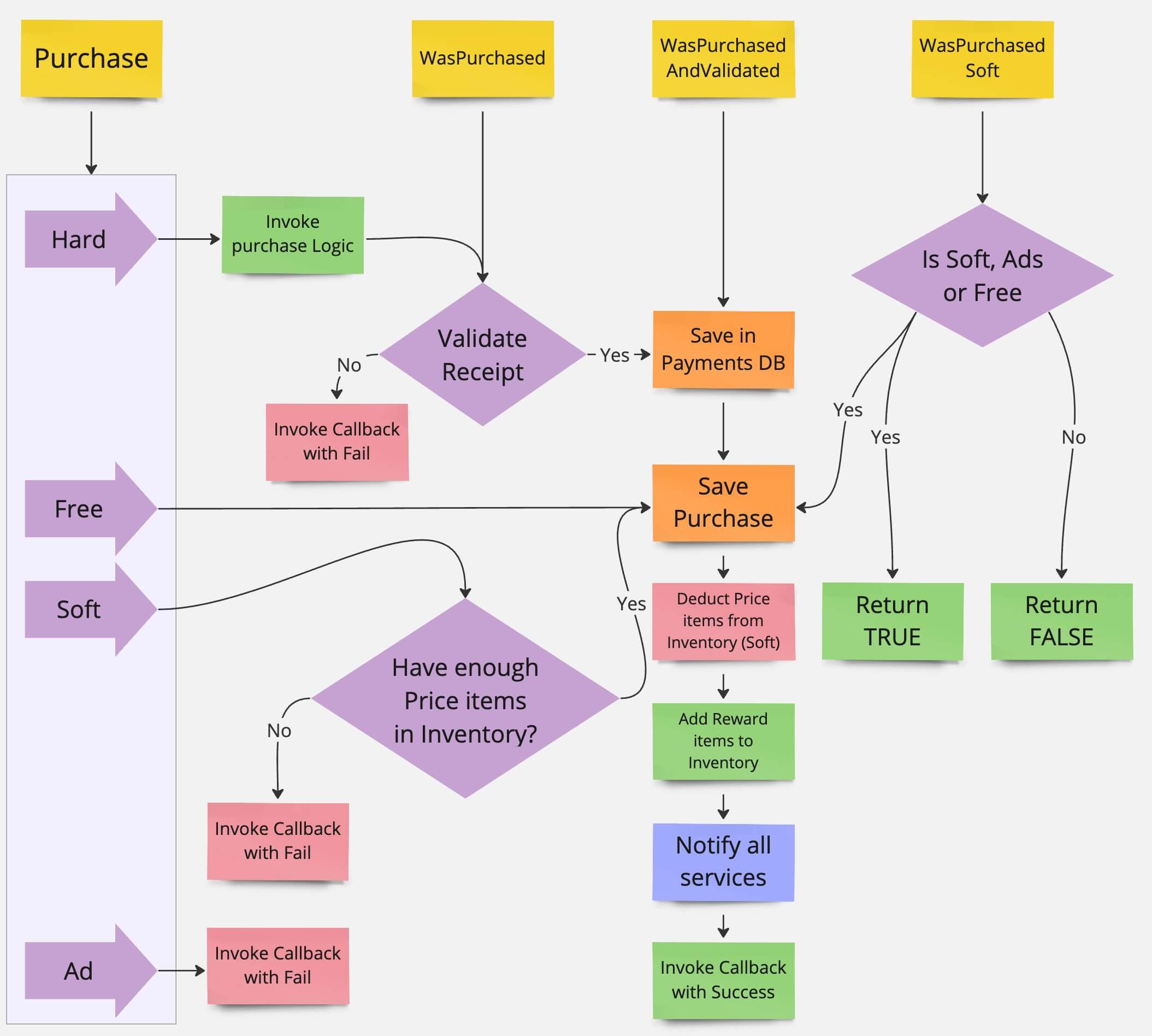
Handling Ad-based Purchases¶
Since Balancy does not automatically process rewarded ads, the following code snippet is recommended for ad-based item acquisitions:
if (storeItem.IsAdsWatching())
{
if (storeItem.IsEnoughResources())
{
LiveOps.Store.ItemWasPurchasedSoft(storeItem);
}
else
{
//TODO Show a rewarded Ad =>
LiveOps.Store.AdWasWatchedForStoreItem(storeItem);
}
}
For GameOffers and OfferGroups, similar methods are available under LiveOps.GameOffers.