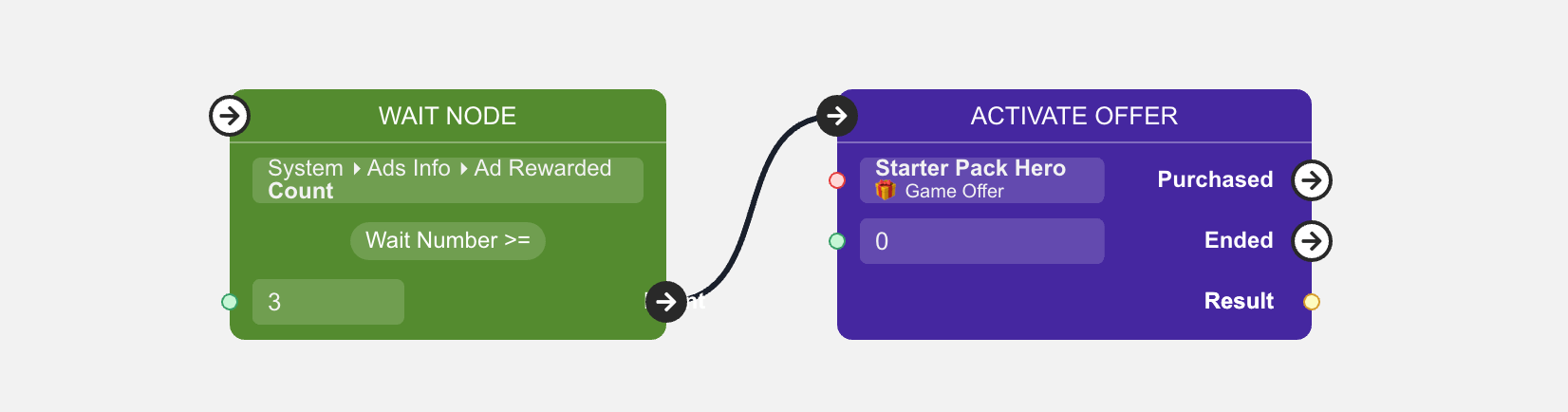Ads¶
-
After placing a rewarded video or any other Ad, you can track the revenue you made from it using the following method:
Balancy.LiveOps.Ads.TrackRevenue(<ad_type>, <revenue>, <placement>);Balancy supports 3 types of Ads:
- Rewarded
- Interstitial
- Custom
You can use the Custom ad type for any ads, which don't fit into Rewarded or Interstitial.
-
You can use the revenue earned or the amount of placed Ads in the Conditional Logic:
- Select the Primitive User Property condition.
- Choose ads metric.
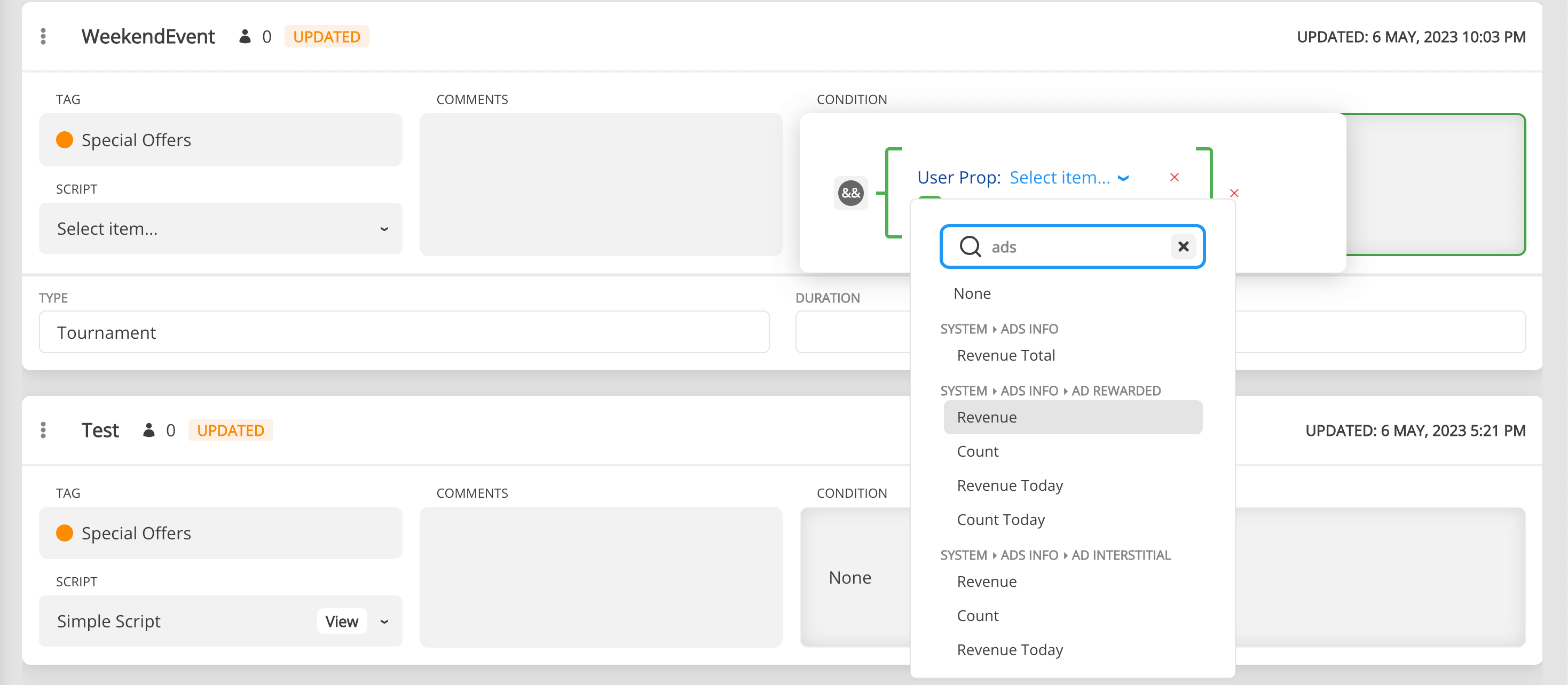
-
You can use Ads in Visual Scripting to run your campaigns. For example: After watching 3 Rewarded Videos the player gets a Starter Pack Hero offer: