User Properties¶
User Properties allow you to store specific parameters for each player, aiding in audience segmentation, triggering Game Events, and customizing game logic with Scripts.
Setting Up User Properties¶
- For a new Condition, opt for User Property ► Primitive or User Property ► In Range:
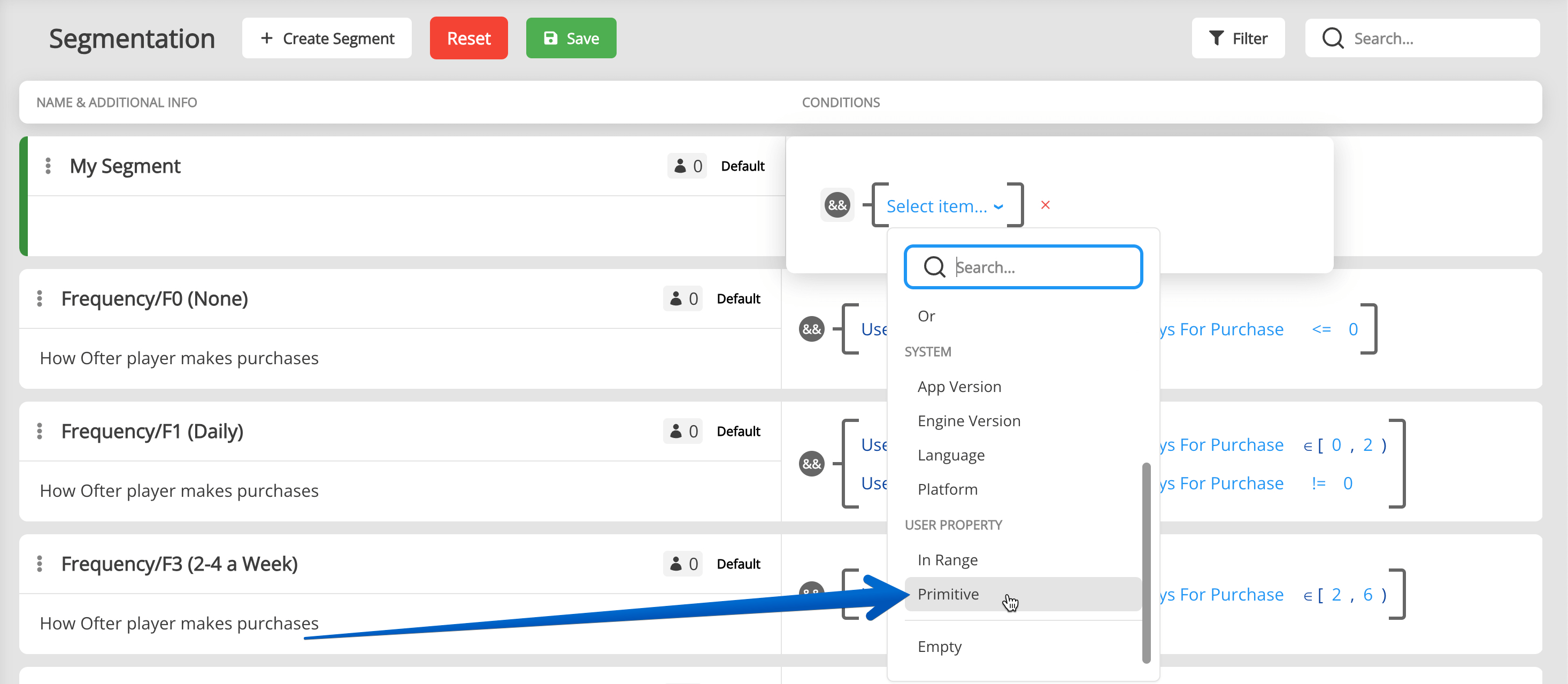
- Pick a property, like Level, for example:
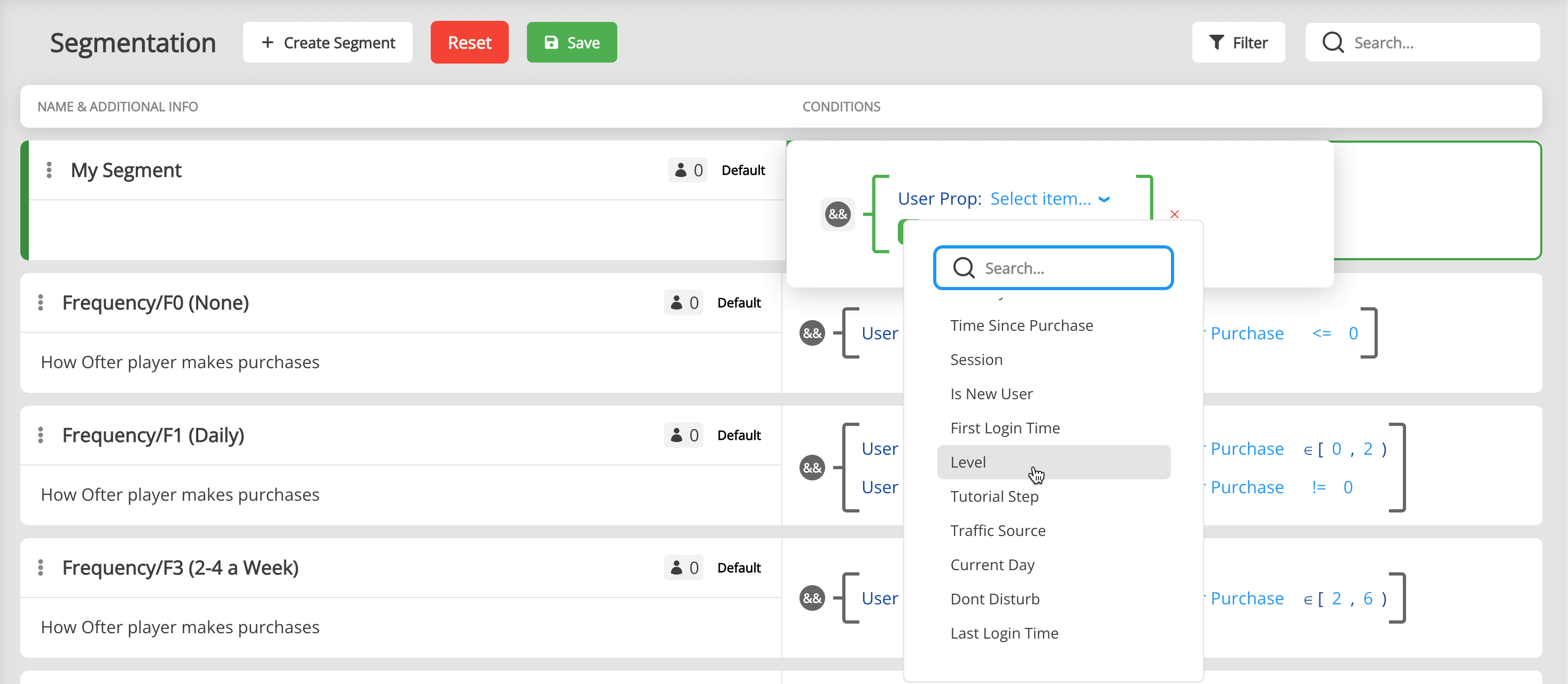
- Determine the comparator and state the comparative value:
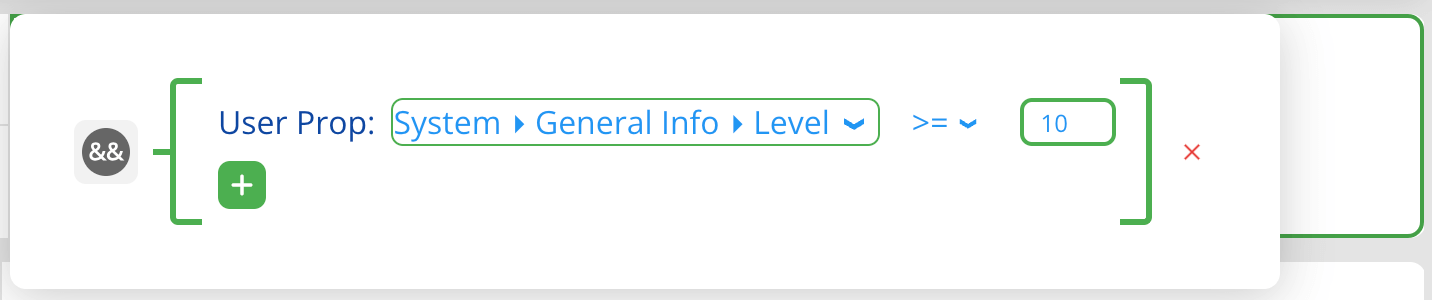
Leverage User Properties with Scripts for reading and setting values, adapting game dynamics, and more.
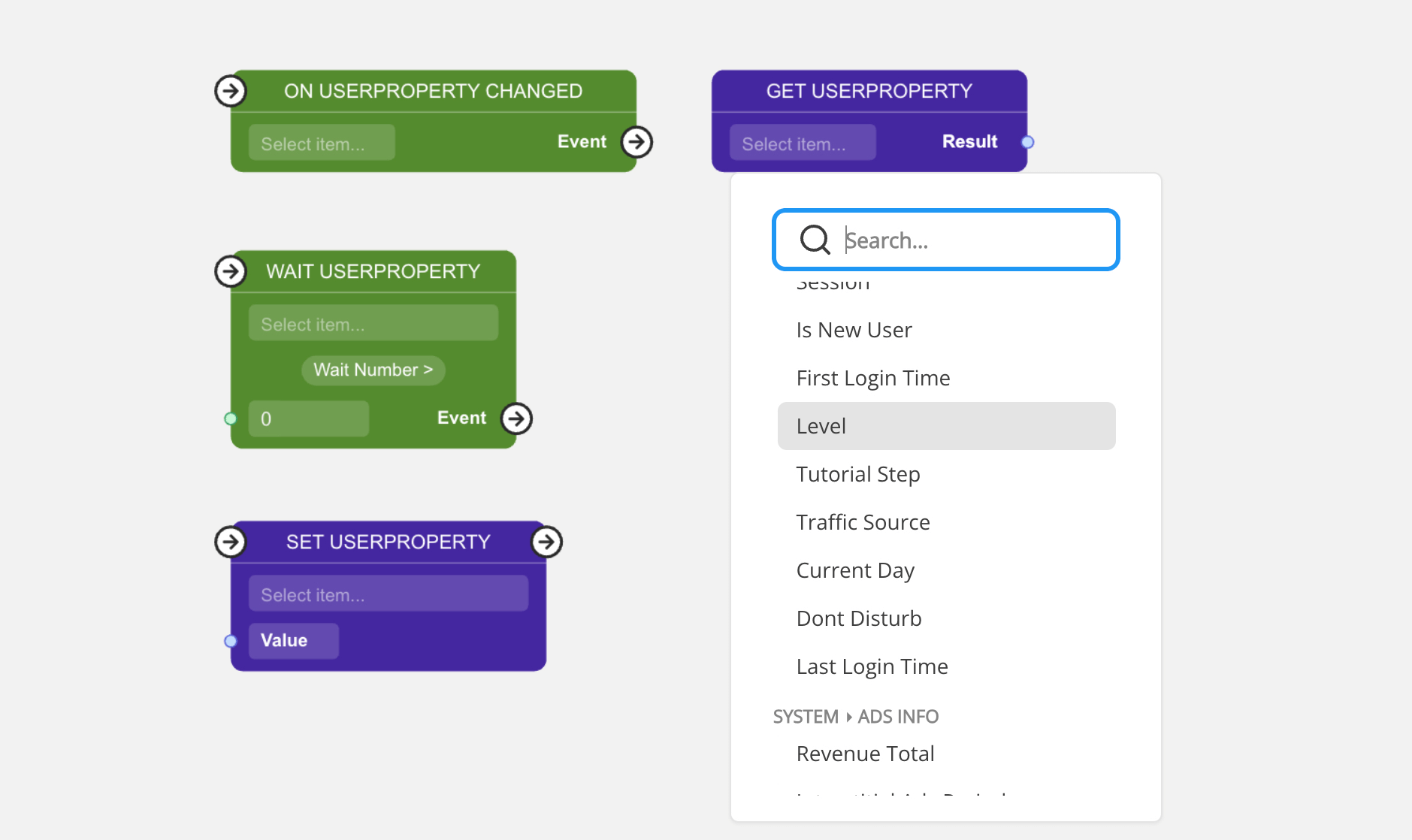
Example: Adjust game difficulty when a player loses three times in a row. Here, Lose Streak and Difficulty are tailored properties for the specific game. Dive deeper here.
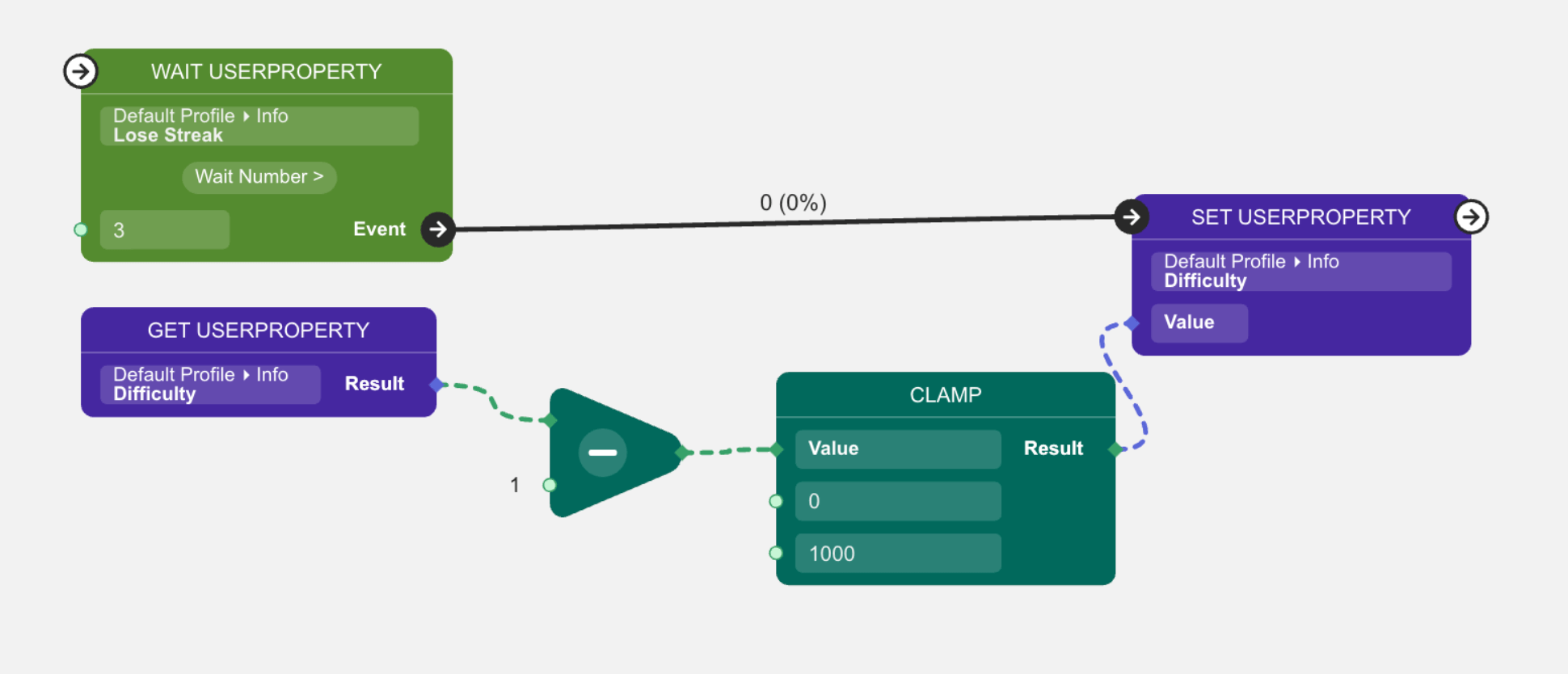
Types of User Properties¶
User Properties come in three kinds:
- Automatically tracked built-in properties by Balancy.
- Manual setup required built-in properties by Balancy.
- Developer-defined and managed custom properties. Learn more about it here.
Built-in properties¶
Automatically tracked are read-only. For others, a manual setup is essential.
System ► General Info¶
Access most properties via:
Balancy.LiveOps.Profile.GeneralInfo.<Property Name>
- Play Time (read-only) - Total gameplay duration in seconds.
- Session (read-only) - Session count. Begins at 1, increments with game relaunches or 10-minute pauses.
- Level - Denotes the user's level or progress.
- TrafficSource - Indicates where users originated, such as search engines, social platforms, or emails.
- TrafficCampaign - Represents campaigns, like ads or promotions, directing users to your platform.
- TutorialStep - Current step number in the tutorial.
- IsNewUser - Boolean indicating a new user's first session. Set automatically by Balancy but can be adjusted.
- DontDisturb - A user status flag. Explore its utilization here.
- ProfileId (read-only) - Balancy's unique identifier for users. Defaults to LocalUser without server connectivity.
- DeviceId (read-only) - Distinct device identifier.
- CustomId - Use this ID for integration with analytics systems or internal BI tools.
- App Version (read-only) - User's app version, e.g., 1.2.4.
- Engine Version (read-only) - App's engine version, e.g., Unity 2021.3.11f1.
- Platform (read-only) - Most recent platform accessed by the user.
- System Language (read-only) - User device's system language.
- Game Localization (read-only) - current game localization. Used, for example, by localized string params. You can change it via
Balancy.Localization.Manager.ChangeLocalization. -
Country (read-only) - User's geographical location.
Note: Please use the Country condition under the System category instead of getting the custom Country User Property from Primitive condition. Check this section for more information.
-
Time Since Purchase (read-only) - Duration in the game post last purchase. -1 if no purchases.
- Current Day (read-only) - User's latest online timestamp (Unix time since 1970).
- First Login Time (read-only) - User's initial app launch timestamp (Unix time since 1970).
- Last Login Time (read-only) - Last timestamp when the user logged in (Unix time since 1970).
System ► Payments¶
- Days For Purchase (read-only) - Mean days between purchases. Defaults are 0 (no purchase) or 50 (one purchase).
- Total Spend (read-only) - Cumulative in-game expenditure.
- Last Payment Time (read-only) - Timestamp of the last purchase (Unix time since 1970).
- Max Payment (read-only) - User's purchasing power. Determined by purchase history. The highest one-time purchase the user made.
- Payments Count (read-only) - Total transactions made by the user.
- Resources Multiplier (read-only) - Sales multiplier offering extra resources. Check details here.
- Comfortable Payment (read-only) - This property helps to identify the typical amount a player is comfortable spending, facilitating more effective marketing strategies and personalized offers. Check details here.
System ► Ads Info¶
- Interstitial Ads Period - Interstitial ad frequency. See example.
- Revenue Today (read-only) - Today's ad revenue per user. More on ad tracking here.
- Revenue Total (read-only) - User's total ad revenue. More on ad tracking here.
System ► Ads Info ► Ad Types (Rewarded, Interstitial, Custom)¶
- Revenue (read-only) - Accumulated revenue for the ad type.
- Count (read-only) - Total ad views for the ad type.
- Revenue Today (read-only) - Today's revenue for the ad type.
- Count Total (read-only) - Today's total ad views for the ad type.
System ► Live Ops Info¶
- Daily Reward Collected (read-only) - Last Daily Reward number, 0 if uncollected. Details here.
- Daily Reward Collect Time (read-only) - Timestamp of the last Daily Reward (Unix time since 1970), 0 if uncollected. Details here.
System ► Inventories¶
Useful feature for managing player-owned items and currencies. Check details here.