Balancy Example¶
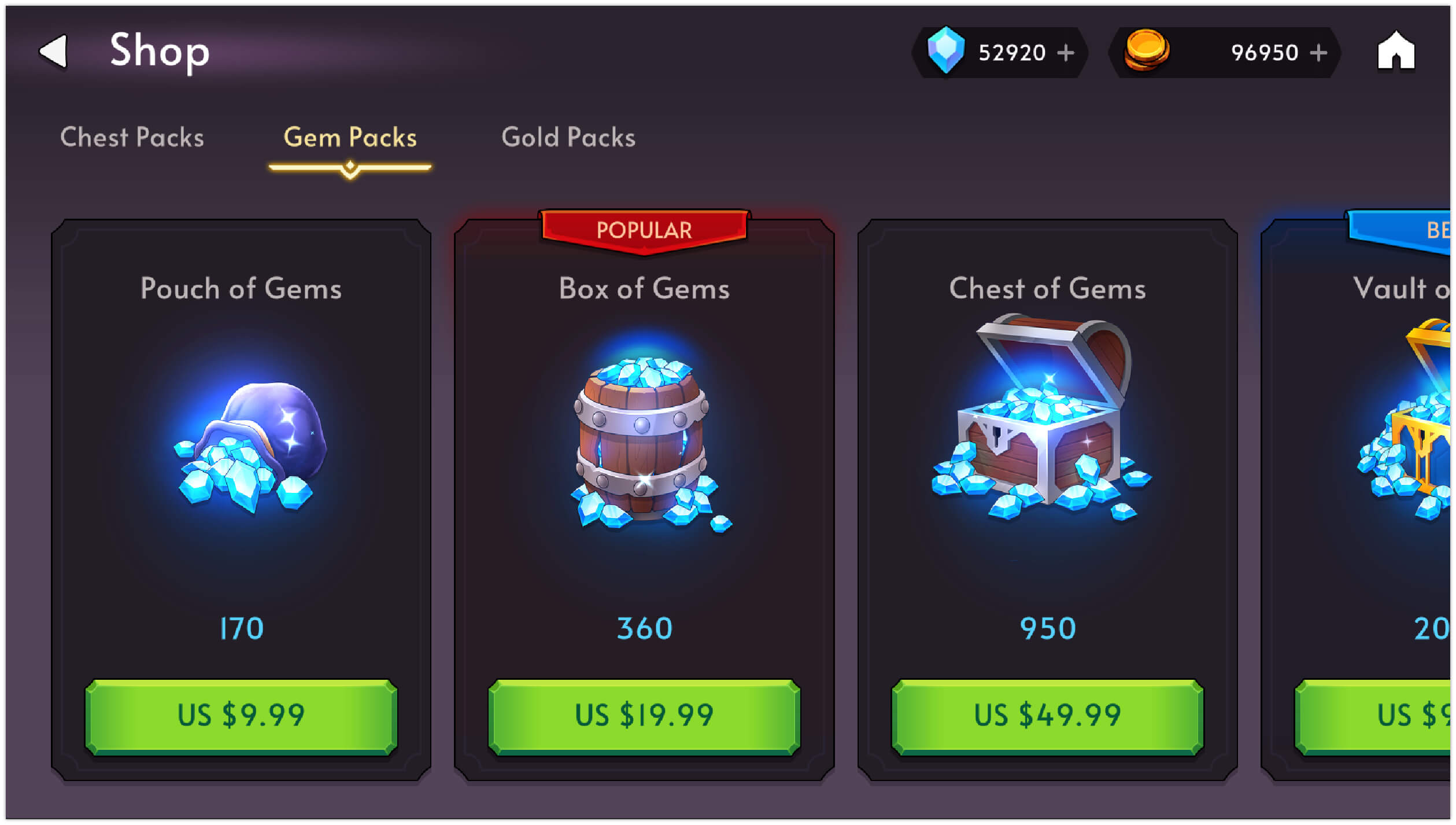
Description¶
This Demo shows how to create a Store with Segmentation and launch personalized Special Offers.
How to start¶
-
In the Balancy Dashboard, click on the Templates.

-
Clone Project in Balancy.
- Deploy the created project.
- Clone the Git Project.
- Open the project in Unity.
- Launch the scene Assets/ExampleGame/Scenes/SampleScene.
- Find Launcher GameObject in the scene and set Api Game Id and Public Key there.
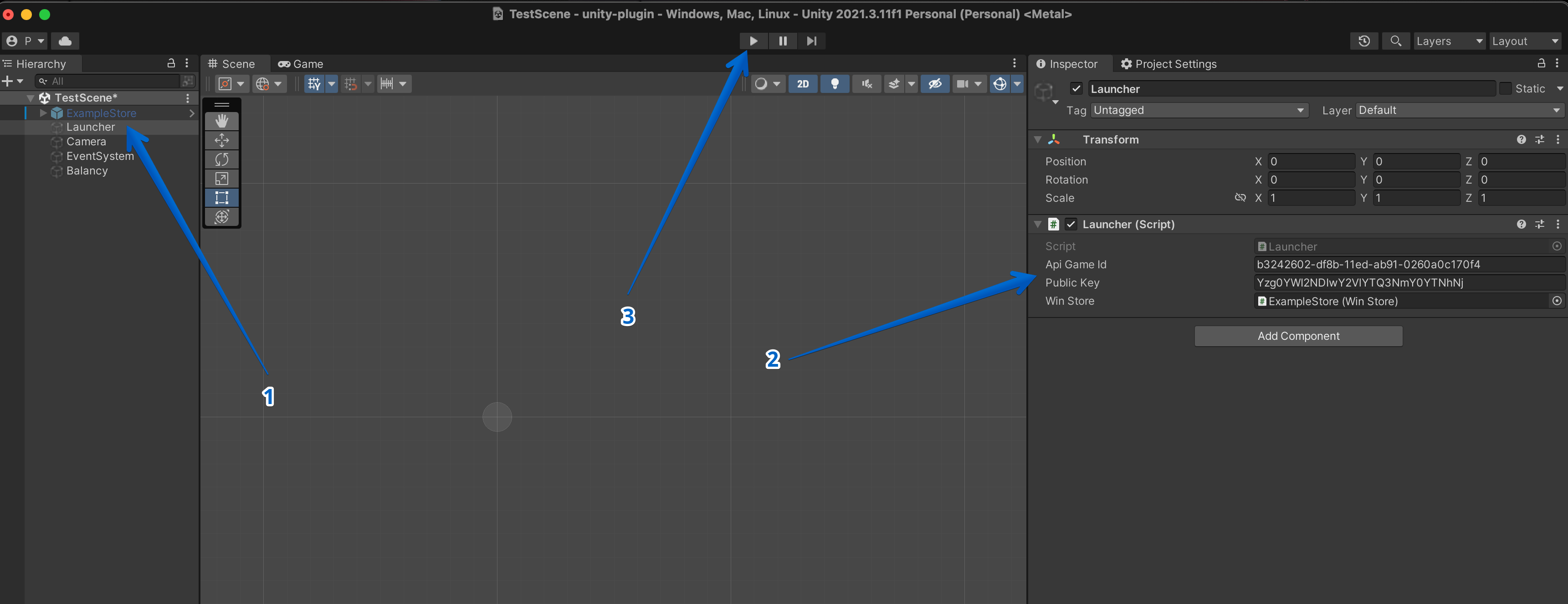
- Press the Play button.