Interstitial Ad Strategy¶
Incorporating an effective ad strategy is pivotal for both enhancing user experience and ensuring monetization for developers. Drawing inspiration from a study by SuperSonic, this template introduces a dynamic interstitial ad strategy.
The core principle is to show ads infrequently at the initial stages, specifically every 90 seconds for users up to level 10. As players become more engaged and progress through the levels, the time between ads reduces. By the time players reach level 30, they encounter an ad every 30 seconds. Implementing this strategy has been shown to result in an approximate D7 ARPU increase of ~25%.
Features of the Template¶
Game Event: Trigger for the Infinite Script¶
A straightforward Game Event is employed, which instantaneously activates the Script.
Infinite Script Logic¶
This Script remains vigilant for changes in a player's level. Once a change is detected, it recalculates the InterstitialAdsPeriod value, adjusting the frequency of ads displayed.
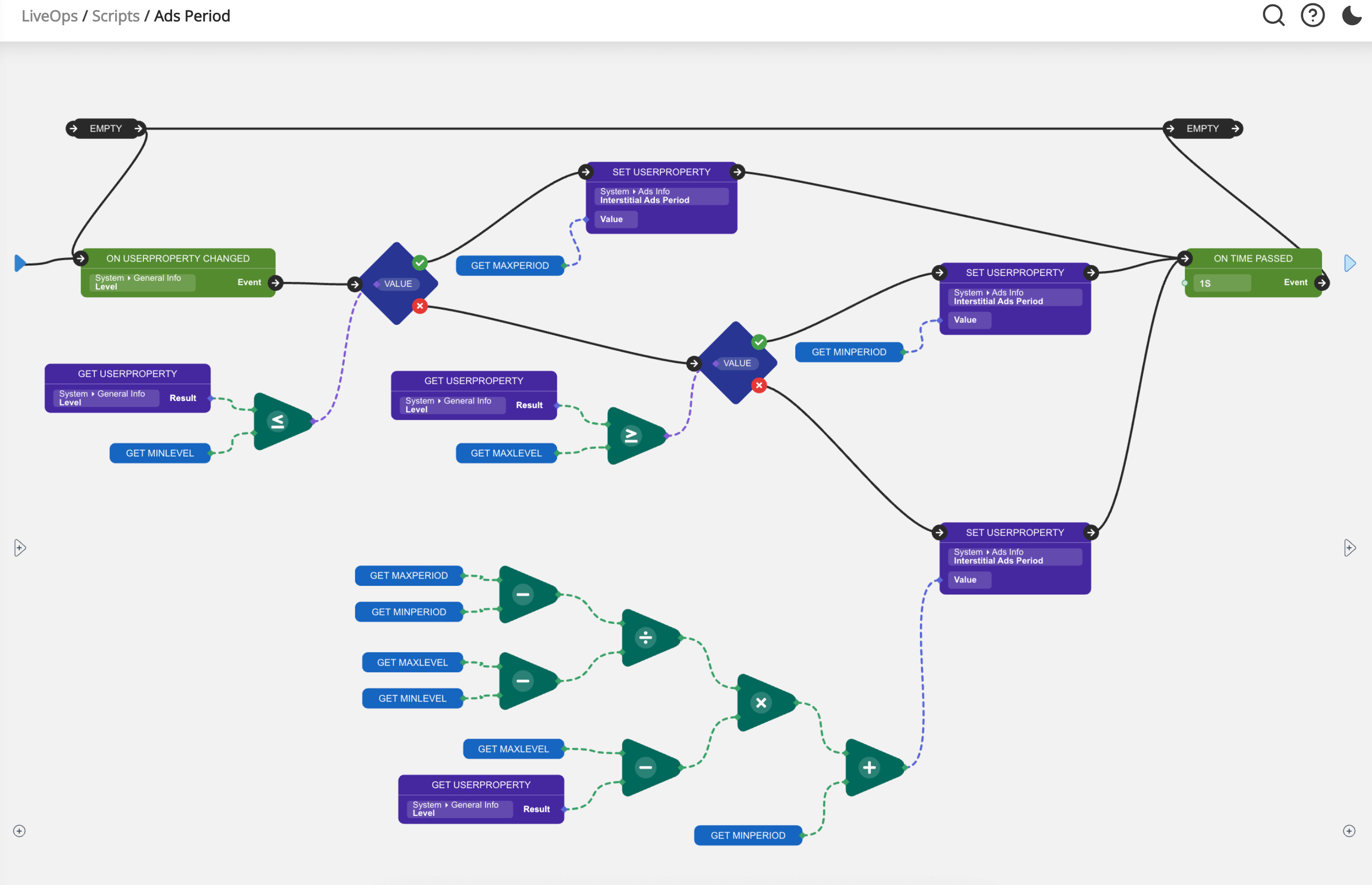
For Developers: Implementing the Strategy¶
Steps to Integrate:¶
- Import the Template: Begin by importing the provided template into your game project.
- Deploy Changes: Make sure to deploy any relevant changes to the game.
- Initialization: Initialize Balancy to ensure seamless integration.
- Testing the Script: Use the below C# code to test the Script's effectiveness:
private int _levelValue;
private void OnGUI()
{
var rect = new Rect(100, 100, 100, 30);
var levelString = GUI.TextField(rect, _levelValue.ToString());
int.TryParse(levelString, out _levelValue);
rect.y += rect.height * 1.5f;
if (GUI.Button(rect, "Set Level"))
{
LiveOps.Profile.GeneralInfo.Level = _levelValue;
Debug.Log($"Level = {LiveOps.Profile.GeneralInfo.Level} ; Ads Period = {LiveOps.Profile.AdsInfo.InterstitialAdsPeriod}");
}
}