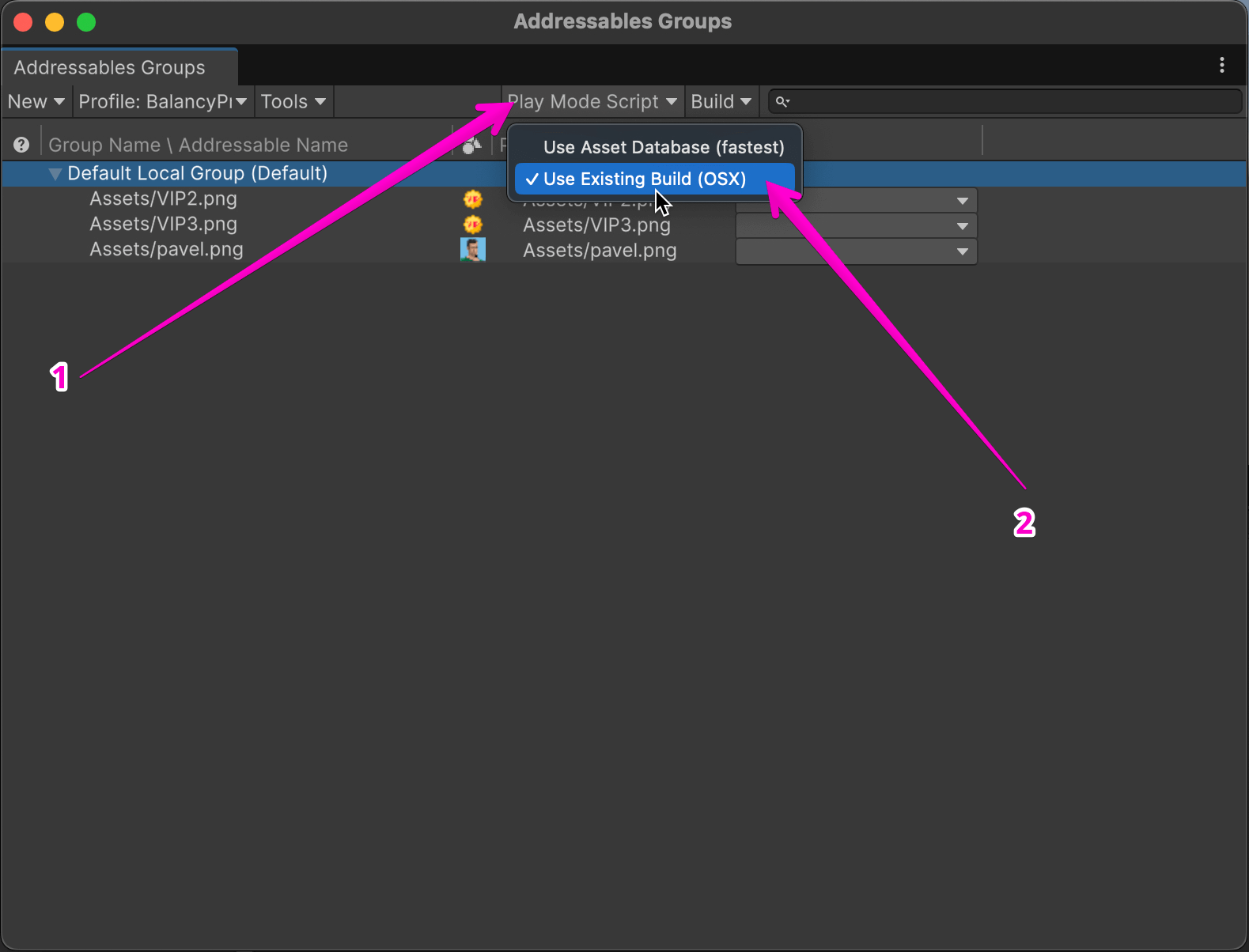Addressables¶
These are Unity Addressables, that you can assign to your object parameters. If you are not using Addressables in your game, you should ignore this page.
What Are Addressables and Why Use Them?¶
Addressables are Unity's official solution for dynamic content management. They allow you to load and manage assets (like textures, audio, prefabs, and more) at runtime — which means you don’t need to include everything in your initial game build. This leads to smaller app sizes, faster updates, and more flexible content delivery.
Balancy takes this even further by offering a complete Addressables hosting solution:
- Host your Addressable Asset Bundles on Balancy's global CDN.
- Deliver assets dynamically to players on demand, based on their in-game behavior or feature usage.
- Manage asset versions and bundle configurations from a single dashboard — no app updates required.
With Balancy’s system, you can define which content is downloaded automatically, which bundles are pre-cached, and which assets are updated for different game versions — all without changing your core app logic.
💡 Free Until August 2025
You can use Balancy's Addressables Hosting for free until August 1, 2025. We’re currently measuring usage and infrastructure costs. After that, we will introduce a pricing model based on:
- The total size of your hosted content
- The amount of data delivered (traffic)
Standard usage volumes will be included in existing Balancy plans, and transparent pricing tiers will be published well before billing begins.
If you’re already using Unity Addressables, integrating with Balancy takes just a few minutes — and gives you powerful tools to manage and deliver content at scale.
Install Addressables Plugin¶
First of all, you need to install the latest Unity Addressables package.
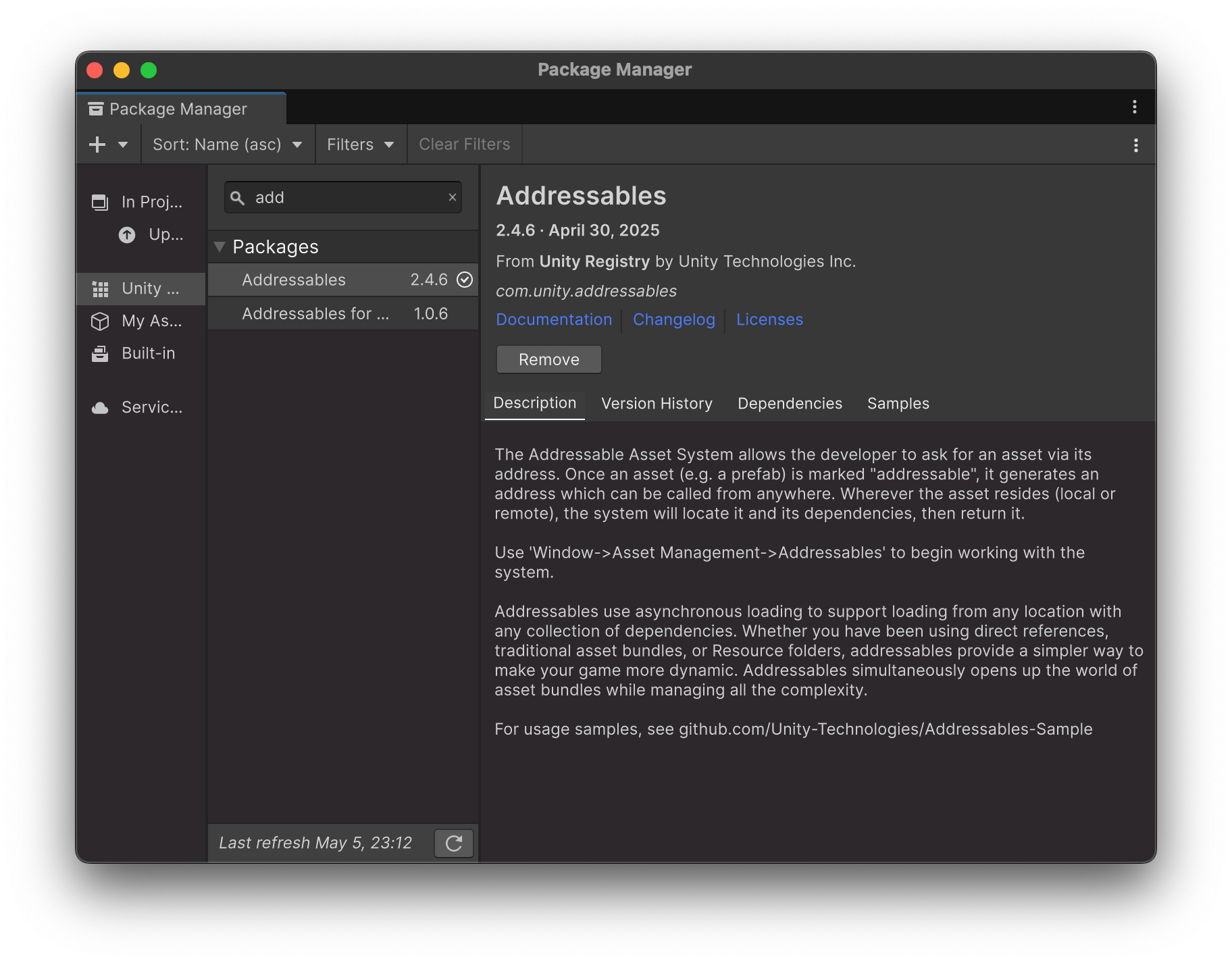
Next, install the Balancy package:
- In Unity Open Tools ► Balancy ► Updates
- Install the Addressables + CDN Hosting plugin.
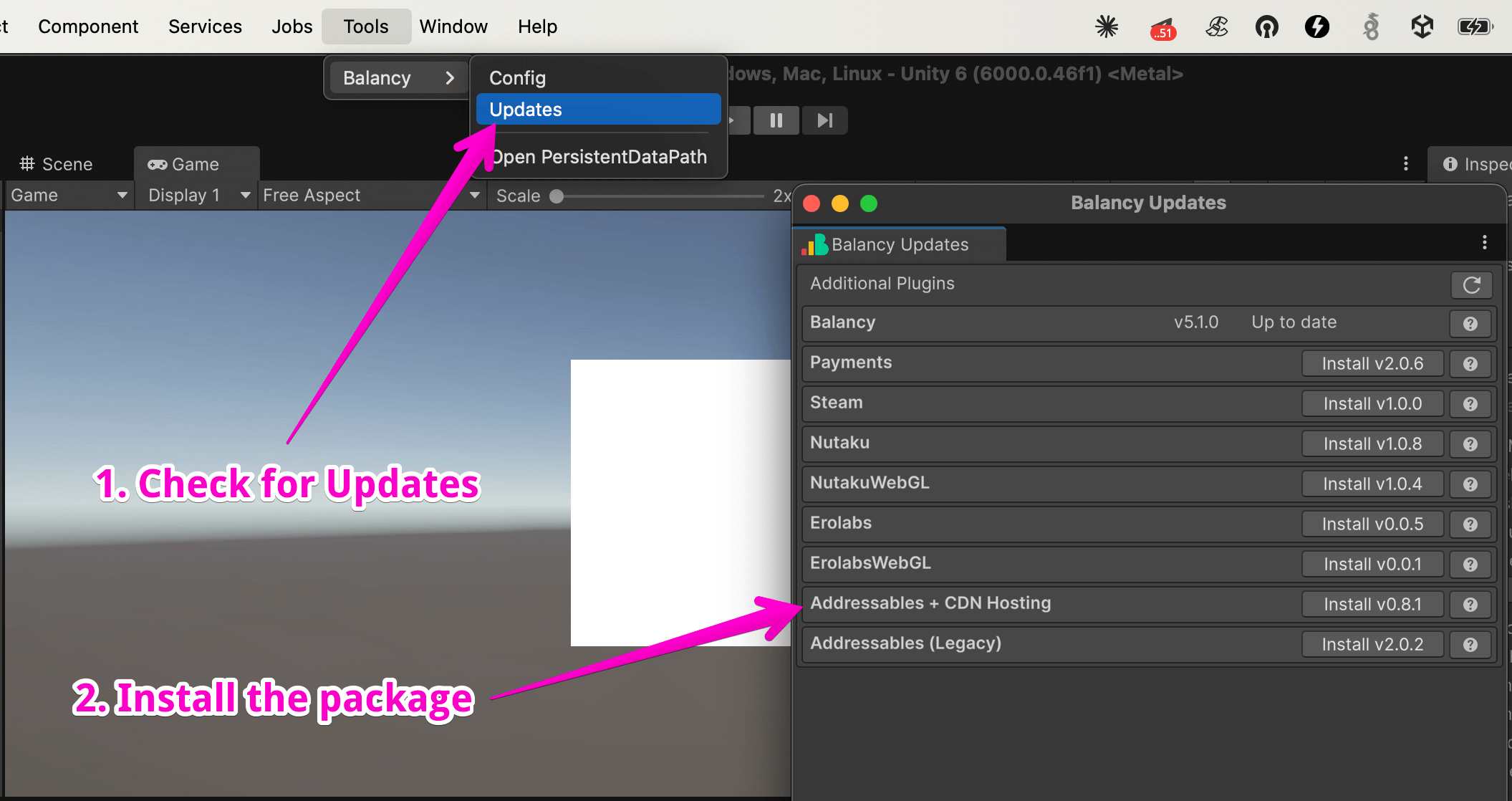
In the asmdef file of your game, you need to add the reference to the Balancy.AddressablesNew assembly. This is necessary for the Addressables to work correctly with Balancy.
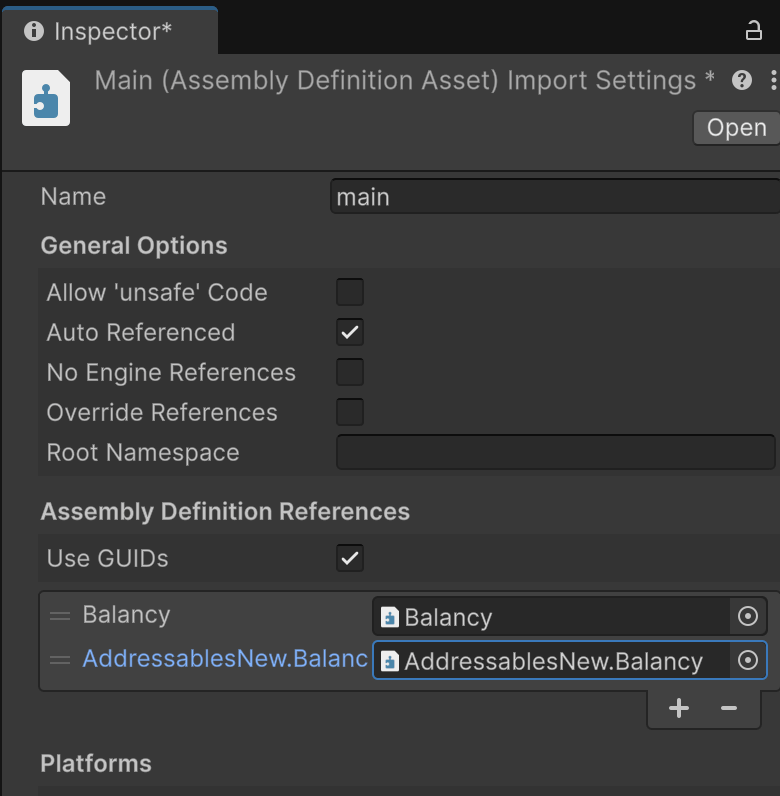
Synchronize Addressables¶
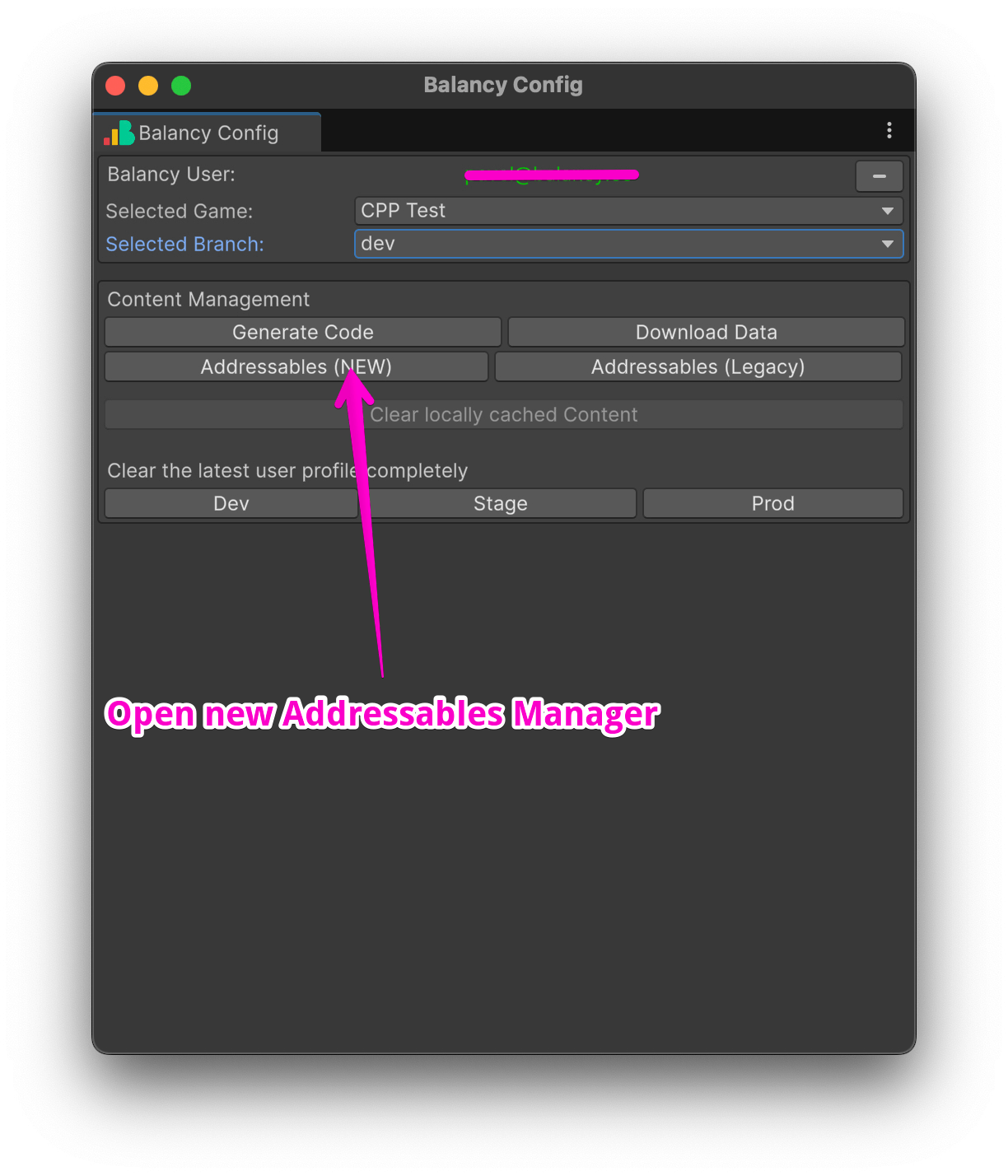
- In Unity Open Tools ► Balancy ► Config
- Click on Addressables (NEW).
- Follow the instuctions in the window:
- Create Balancy profile by clicking on the button in the first section.
- Provide the Private Key of your game, you can find it in the Balancy dashboard.
- Activate all the Addressables Group you want Balancy to host for you.
- The window should look like this:
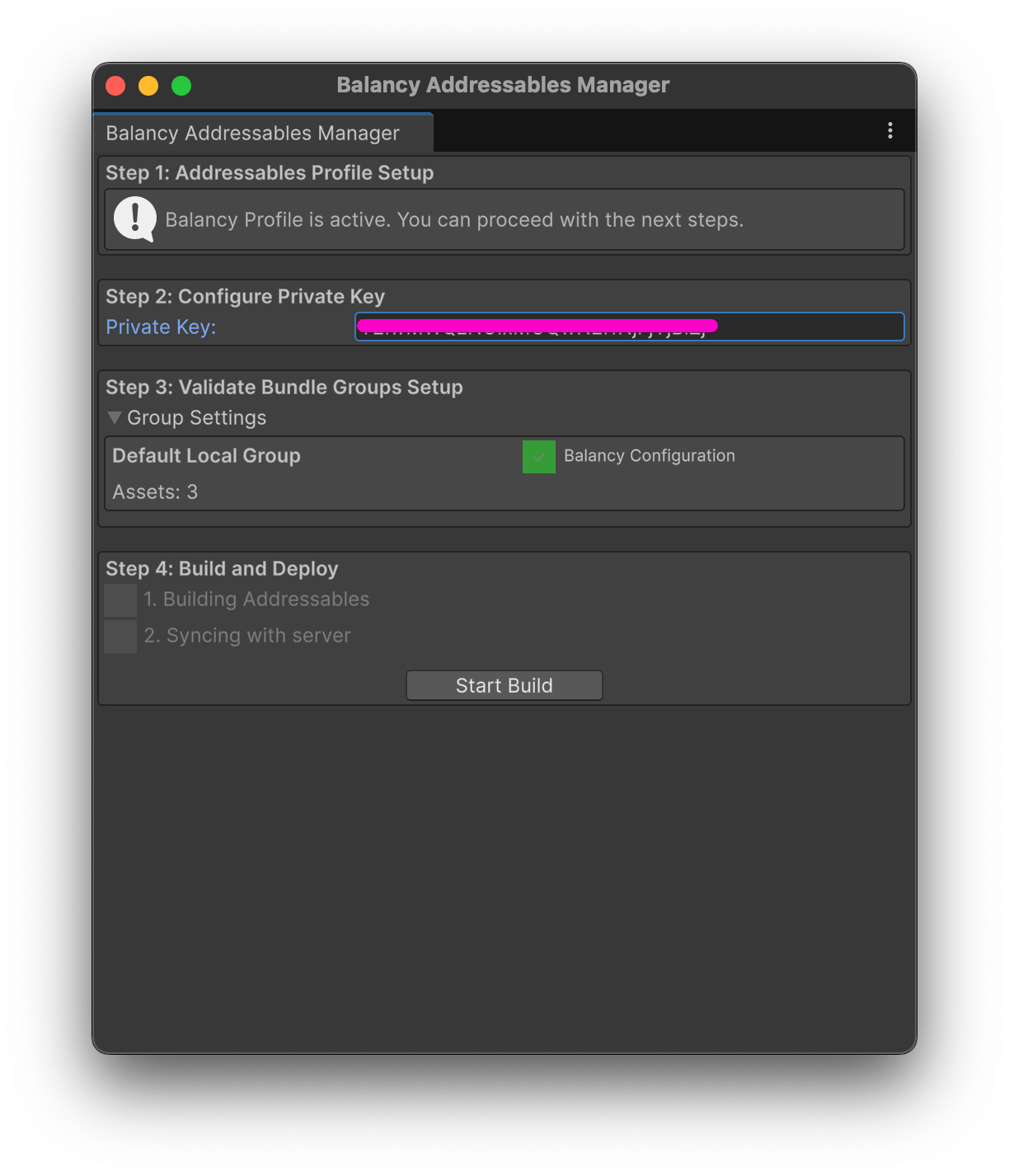
- Start Build
- Balancy generates Addressable bundles and stores a local copy in the Library/BalancyData folder.
- Balancy uploads the Addressable bundles to the CDN.
- Balancy generates a JSON file with the list of all Addressables and their URLs, uploading it to Balancy servers.
- What's next
- Go back to Balancy and refresh the page. Open the Assets/Addressables section. You can see the previews for your assets:
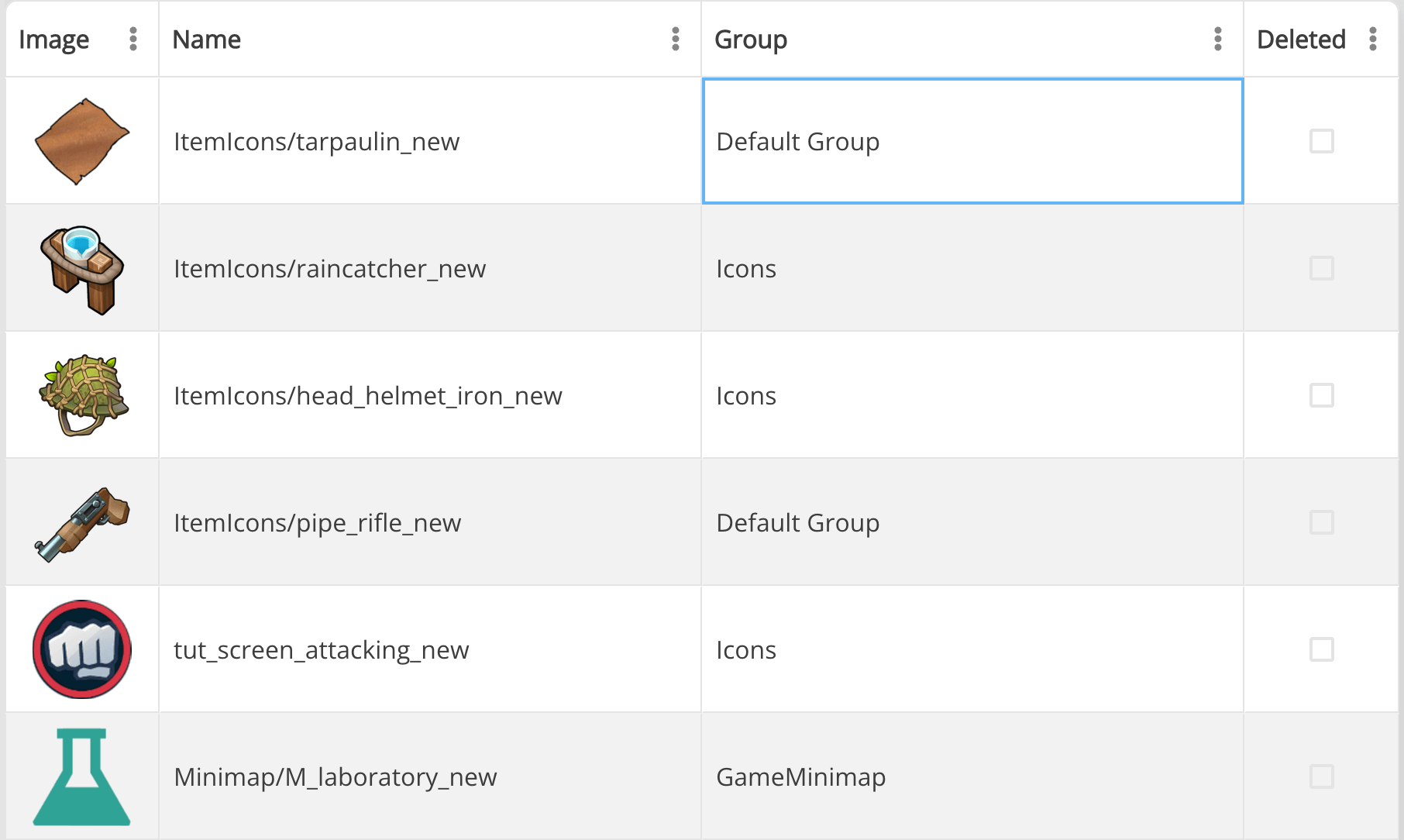
- In order to make the bundle public, you have to Deploy the changes.
- Go back to Balancy and refresh the page. Open the Assets/Addressables section. You can see the previews for your assets:
If you have any parameter of type Asset, you'll be able to pick it from the dropdown menu:
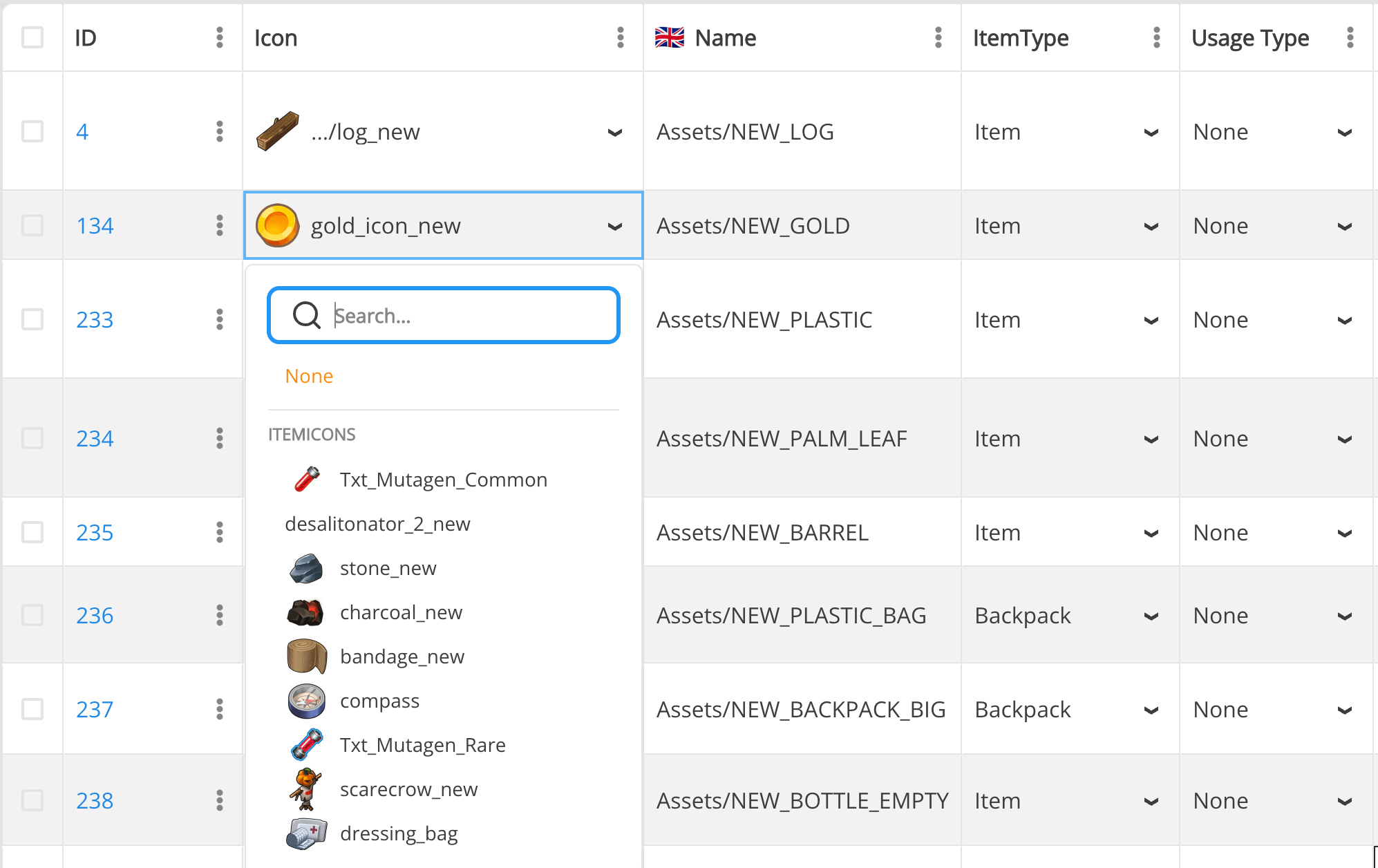
How to test¶
You can load the addressable in your game using the following code:
If you have a document with an Asset parameter, you can load it like this:
document.MyAsset.LoadAsset(asset =>
{
});
//if the asset is a type of sprite:
document.MyAsset.LoadSprite(sprite =>
{
});
Alternatively, you can load any asset by its name:
Balancy.AssetsRuntime.GetObject("MyAssetName", asset =>
{
});
//if the asset is a type of sprite:
Balancy.AssetsRuntime.GetSprite("MySpriteName", sprite =>
{
});
While testing in Unity, the local Addressables are used by default. If you want to test the production version, using the CDN:
- Open Window ► Asset Management ► Addressables ► Groups
- Select Play Mode Script ► Use Existing Build
- If you are testing addresables in Unity different from your real platform (for example you are testing ios/android on MacOS), then you need to pass the proper AppConfig.DevicePlatform during Balancy init.
- Make sure you've built the Addressables using Balancy tools before testing.