Assets Scheduling¶
Assets stored in CDN can be scheduled for downloading to device and removing from device as well.
Scheduling page is dedicated to manage conditions for assets' pre-loading and the rules to keep them alive after that.
For the list of assets users can specify:
- Pre-Load Condition, based on which pre-loading will start automatically by SDK. Pre-loading will start, when condition becomes TRUE.
- Keep Alive Condition, based on which assets will be automatically removed from local storage. Condition is empty by default, that equals TRUE, which means assets will be stored forever. Assets will be deleted, when condition becomes FALSE.
- The lists of assets which will be controlled by these conditions.
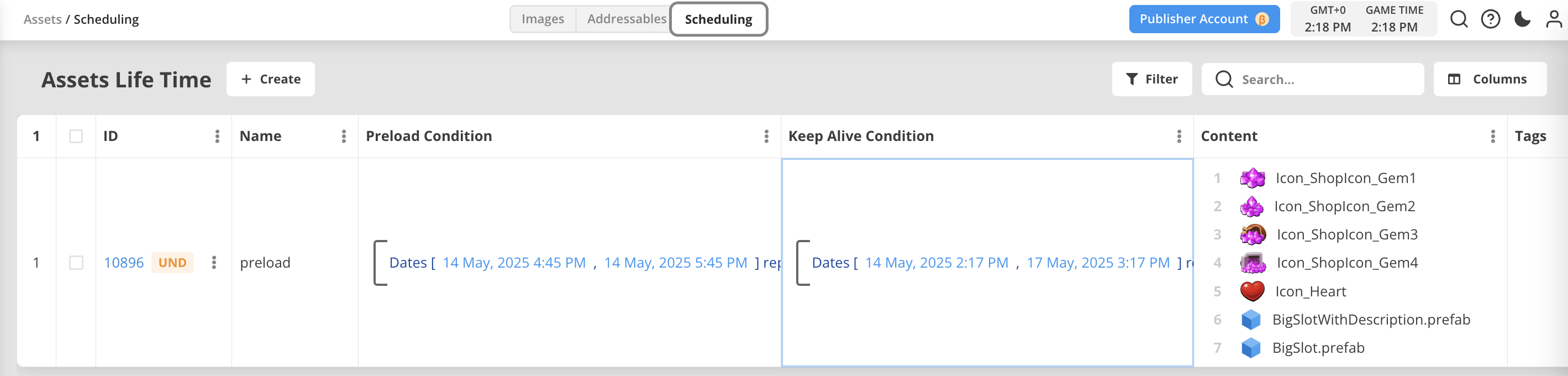
Use Cases¶
Set Dates Range condition for pre-loading so it will cover Game Event's duration, but will start a few days before. That will make sure pre-loading will start a few days before the actual Event starts, if players will launch the game during pre-loading period. Outside this condition, assets can be loaded directly on demand as usual.
Set Dates Range for Keep Alive condition so it will cover Game Event's duration and a few days after. That will make sure player will have these assets if they are still needed after the Event (to show some results or other Event-related stats), and when duration is over, no longer needed assets will be automatically removed from device.